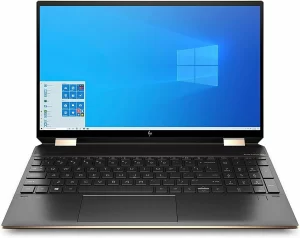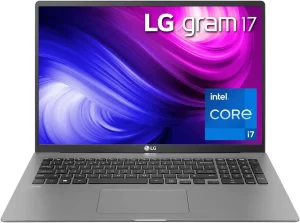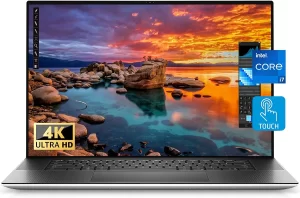In search of the ideal programming laptop? Look no further! We’ve curated a list of the top ten laptops for programming, providing valuable insights to guide you towards a well-suited purchase. Let’s dive into these top programming laptops and find the perfect match for your coding needs.

| # | Products | Description | Unique factors | Price |
|---|---|---|---|---|
| 1 | HP Spectrex360 | 2-in-1 convertible, Intel Core, integrated graphics. | 360-degree hinge, gem-cut design, HP Pen support. | View |
| 2 | MacBook Pro 16-inch | Professional laptop, macOS, Apple M1 Pro/Max. | Retina display, Touch Bar, macOS ecosystem. | View |
| 3 | MacBook Pro 13-inch | Portable laptop, macOS, Apple M1 chip. | Retina display, Touch Bar, macOS ecosystem. | View |
| 4 | LG Gram 17 | Ultralight, Intel Core, integrated graphics. | 17-inch display, lightweight design, long battery life. | View |
| 5 | Google Pixelbook Go | Chrome OS, Intel Core, integrated graphics. | Chrome OS, backlit keyboard, lightweight design. | View |
| 6 | Dell Inspiron 14 5000 | Everyday use, Intel Core, integrated graphics. | Lightweight design, Dell Mobile Connect, backlit keyboard. | View |
| 7 | Lenovo ThinkPad X1 Extreme | High-performance laptop, Intel Core, GeForce GTX. | Military-grade durability, ThinkPad keyboard, 4K display option. | View |
| 8 | Microsoft Surface Book 2 | 2-in-1 convertible, Intel Core, integrated/dedicated graphics. | Detachable display, Surface Pen support, high-resolution display. | View |
| 9 | Microsoft Surface Pro 8 | 2-in-1 detachable, Intel Core, integrated graphics. | Surface Pen support, adjustable kickstand, Type Cover. | View |
| 10 | Dell XPS 17 9700 | Premium laptop, Intel Core, GeForce RTX. | InfinityEdge display, carbon-fiber palm rest, high-performance. | View |
10 Best Laptops For Programmers
1. HP Spectrex360
The HP Spectrex360 qualifies as one of our top picks among programming laptops due to its high-performing processor and long battery life. Programmers can work for long hours on this device with a single charge. It’s a 2-in-1 convertible laptop, which means that it can also be used as a tablet.
Besides its efficient specs, the HP Spectre has an attractive lustrous design, bold and sharp edges and a sturdy build. Its exterior is made of aluminum and this laptop is ahead of its predecessors with a 3:2 display (which makes it 16% taller than them). The Spectre also comes equipped with a handy stylus pen.
Pros
- Excellent Display
- OLED Screen
- Long battery life
- It can be converted into a tablet
- It has a powerful processor
Cons
- Expensive
- A bit heavy
- Its touchpad is slightly stiff
| Storage | Upto 2 TB SSD |
| Operating System | Windows 11 |
| CPU | 11th Generation Intel Core i7 |
| GPU | Intel Iris Xe Graphics |
| Screen Size | 13.3” FHD |
| RAM | 16 GB |
| Display | 1920 x 1080 |
| Battery | Lasts up to 12 hours |
2. MacBook Pro 16-inch
Apple devices are highly favoured among professional programmers and the Macbook Pro ticks all the boxes for qualifying as best laptop for programming due to its versatile features. It is easy to use and has a long battery life; allowing the user to work uninterrupted. Moreover, this laptop’s 10-core M1 processor is a powerhouse that works very smoothly. Its 18-core GPU and 32 GB of memory allow this device to handle all types of programming tasks. It has an eye-catching display and its keyboard is easy-to-use.
Pros
- Powerful processor
- Excellent battery life
- Comfortable keyboard
- High-resolution display
Cons
- Expensive
- No HDMI 2.1
- A bit heavy and difficult to carry around
| Storage | 512 GB SSD |
| Operating System | macOS |
| CPU | Apple M1 Pro chip 10-core |
| GPU | Integrated 16-core GPU |
| Screen Size | 16 inch-Liquid Retina XDR |
| RAM | 32 GB |
| Display | 3456 x 2234 |
| Battery | Lasts up to 13 hours |
3. MacBook Pro 13-inch
This device falls among the affordable range of best programming laptops. Even though it does not have a lot of innovative specs, the MacBook Pro 13-inch comes with Apple’s latest M2 chip which makes it more efficient than its predecessors. This will help you sail through intensive programming tasks with ease.
This laptop has a Touch Bar along the top of its keyboard which gives you quick access to various tools. It has a sophisticated and quiet cooling system which doesn’t cause any disturbing noise. With this laptop, you can work for long hours peacefully as it has an excellent battery life. The Macbook Pro 13 only weighs 1.4 kg so it is highly portable and easy to carry around.
Pros
- Slim, light and easy to carry around
- Updated M2 chip
- Noiseless cooling system
- Bright, high-resolution display
- Excellent battery life
Cons
- Limited port options
- Does not have a lot of new features
| Storage | 2 TB SSD |
| Operating System | macOS |
| CPU | Apple M2 with 8-core CPU |
| GPU | Integrated 10-core GPU |
| Screen Size | 13.3-inch |
| RAM | 8 GB |
| Display | 2560x1600 |
| Battery | Lasts up to 12 hours |
4. LG Gram 17
If you are searching for a programming laptop with a large screen, then the LG Gram 17 is your best bet. Its striking feature is its high-resolution screen that provides the user with plenty of workspaces. Worried that it would be too bulky? Portability is not an issue with this device; it weighs only 1.35 kg and is impressively lightweight. Therefore, you can comfortably carry it around with you.
It also has an extended battery life due to its new Intel 11th-generation hardware. This device can accompany you for a whole workday on just a single charge. So, if you are looking for a laptop with generous display specs and easy portability, this is a perfect choice.
Pros
- Large screen
- High-resolution display
- Lightweight and easy to carry around
- Nearly 14-hour battery life
Cons
- Expensive
- Inefficient touchpad
| Storage | 512 GB SSD |
| Operating System | Windows 10 Home |
| CPU | Intel Core i7-1065G7 |
| GPU | Intel Iris Plus |
| Screen Size | 17-inch |
| RAM | 16 GB |
| Display | 2560x1600 |
| Battery | Lasts up to 14 hours |
5. Google Pixelbook Go
This model is among the affordable picks for best programming laptops. It has a wide range of premium features such as fantastic battery life and an excellent keyboard. It runs on Chrome OS instead of Windows 10 but users can also install Linux on it.
It is lightweight and has a thin design. Its magnesium alloy painted exterior is resistant to pressure and this laptop is easy to carry around from place to place. Its speakers give excellent audio output. One of its most striking features is its keyboard which is highly convenient for programmers to use with its comfortably spaced keys. With this device, you can avail the Chromebook experience at a budget-friendly price.
Pros
- Excellent battery life
- Affordable
- Lightweight and easy to carry around
- Splendid keyboard
- 1080p webcam
Cons
- No biometric login
- Only features Chrome OS as an operating system
| Storage | 128GB eMMC |
| Operating System | Chrome OS |
| CPU | Intel Core i7 |
| GPU | Intel UHD Graphics 615 |
| Screen Size | 13.3-inch FHD |
| RAM | 16 GB |
| Display | 1920x1080 |
| Battery | Lasts up to 11 hours |
6. Dell Inspiron 14 5000
This laptop is an ideal choice for programming students because of its affordability. It is packed with all-round specs perfect for programming and it does not skimp on performance despite its pocket-friendly price. It comes with a powerful quad-core processor, ample SSD storage and high-resolution full HD display specs, making it an affordable answer to your programming requirements. Even though it doesn’t have the flair or high-end features of its more expensive competitors, it is quite adequate for day-to-day programming tasks.
Pros
- Affordable
- High-resolution display
- Powerful processor
- Long battery life
Cons
- SSD shrinks when device is upgraded to i7
- Not suitable for 3D tasks
- Some users may find the screen constricting
- Slow hard drive
| Storage | 512GB |
| Operating System | Windows 11 Home |
| CPU | 12th Generation Intel Core i7 |
| GPU | Intel Iris Xe Graphics |
| Screen Size | 14-inch FHD |
| RAM | 16 GB |
| Display | 1920x1200 |
| Battery | Lasts up to 12 hours |
7. Lenovo ThinkPad X1 Extreme
The Lenovo ThinkPad X1 Extreme laptop falls in the pricier range among our list of top ten laptops for programming but it is worth the cost. This device is a powerhouse when it comes to programming. It has a solid carbon-fiber and aluminium exterior. It brings together stellar graphics and high-power functionality through an 8th-generation Intel Core i7 CPU and an Nvidia Max-Q GPU.
This laptop has a stylish yet bulky build which features a four-layer carbon surface and an aluminium chassis to save the device from any wear or tear that it might face through your long work-day. Another striking feature is its 15.6-inch screen which gives crisp and bright visuals.
Pros
- High-end device
- Crisp and bright display
- Sturdy and durable build
- Two Thunderbolt-3 connectors
- Powerful processor
Cons
- Heavy
- Network extension port instead of Ethernet port
- Loud cooling system
| Storage | 2 TB |
| Operating System | Windows 10 Pro |
| CPU | 8th Gen Intel Core i7 |
| GPU | NVIDIA GeForce 1050 |
| Screen Size | 15.6-inch |
| RAM | Up to 64 GB DDR4 |
| Display | 1920x1080 |
| Battery | Lasts up to 11 hours |
8. Microsoft Surface Book 2
The Microsoft Surface Book 2 is a laptop that has premium design and powerful specs. It is also a great showcase for Windows 10. As a convertible laptop, it is among the most high-power and dynamic models for programming. It has a 13.5-inch display and has a fan-less engineering. It is lightweight and extremely portable due to the absence of a heavy cooling system.
The process of converting the device from laptop mode to tablet mode is very simple. It has a smooth, responsive trackpad and backlit keyboard. A prominent feature is its PixelSense display mode with a resolution of 3,000×2, 000 which appears when you convert it into a tablet. The Surface Book comes with a Surface Pen and Surface Dial. The Surface Dial is a disc that can be used as a knob to change the settings of the laptop.
This device’s exciting and unique features will certainly give you a seamless programming experience.
Pros
- 2-in-1 convertible device
- Vivid colors and bright display
- Light-weight and easy to carry
- Noiseless
- Comes with a Surface Pen and Surface Dial
- Smooth, responsive trackpad
Cons
- Tablet mode is not suitable for intensive tasks
- It is expensive
- In laptop mode, the headphone jack is difficult to use
| Storage | 1 TB |
| Operating System | Windows 10 Pro |
| CPU | 8th Gen Intel® Core i7-8650U quad-core processor |
| GPU | NVIDIA GeForce 1050 |
| Screen Size | 13.5-inch |
| RAM | 16 GB |
| Display | 3000x2000 PixelSense |
| Battery | Lasts up to 10 hours |
9. Microsoft Surface Pro 8
The Surface Pro 8 is just the ticket for all your programming requirements as it features a 2-in-1 design, dual Thunderbolt 4 ports and a large screen with an impressive 120Hz refresh rate. This device gives you hassle -free workflow with plenty of space to spread out. It is a tad expensive but if you can shell out the amount, its fantastic performance is worth the price.
This laptop has a cutting-edge, modern design and it is equipped with upgraded specs. It has a refined chassis which allows the user to hold the device comfortably. It features a gorgeous 13-inch PixelSense display with a resolution of 2880x 1920. The touchpad is mediocre but the keyboard is very user-friendly. It has a kickstand that can be utilized for placing the device easily on any surface.
Pros
- 2-in-1 convertible device
- Fast processor
- Gorgeous design
- Beautiful PixelSense display
- High portability
- Long battery life
- User-friendly keyboard
- Powerful refresh rate
Cons
- Mediocre touchpad
- Expensive
- Speakers are average
| Storage | 256GB SSD |
| Operating System | Windows 11 |
| CPU | Intel Core i7 |
| GPU | Intel Iris Xe Graphics |
| Screen Size | 13-inch |
| RAM | 16GB LPDDR4x |
| Display | 2880x 1920 PixelSense |
| Battery | Lasts up to 10 hours |
10. Dell XPS 17 9700
This device is the top pick among professional programmers due to its powerful processor and GPU specs. It has a simple and elegant exterior and a large 17-inch high-resolution screen equipped with anti-reflective technology. Its display specs increase the viewing experience and give crisp visuals.
It is fitted with a 10th Generation Intel Core i9 processor; couple that with its NVIDIA RTX 2060 GPU and you get a versatile, all-rounder device that works like a powerhouse. Its massive storage capacity facilitates heavy-duty workload and it will give you a hassle-free workday. It has a long battery life and can run for several hours on a single charge therefore you can work on it even when you are traveling or commuting.
Pros
- Powerful processor
- Large screen
- High-resolution display
- Long battery life
- Impressive refresh rate
- Beautiful design
- High screen-to-body ratio
Cons
- A bit heavy
- Expensive
| Storage | 1 TB |
| Operating System | Windows 10 |
| CPU | 10th Generation Intel Core i9 |
| GPU | NVIDIA RTX 2060 |
| Screen Size | 17-inch FHD |
| RAM | 32 GB |
| Display | 3840x2400 |
| Battery | Lasts up to 12 hours |
Buying Guide for Programming Laptops
What Factors are Important for a Programming Laptop?
Programming tasks can be carried out on many devices but basic laptops often do not fulfill the requirements of professional programmers. Programmers do not necessarily need a powerhouse of a laptop but there are some important factors that should be taken into consideration such as storage space, processor and GPU specs. A laptop with mediocre features will not be able to handle an intensive workload therefore you should pay attention to these factors in particular while picking out a laptop for programming:
Battery Life
The laptop that you choose should have a long battery life so that your tasks are not interrupted even when you are moving your laptop from one place to another. If you complete your coding tasks in a coffee shop or work during your commuting time, invest in a device with a long battery life.
Reliable and Smooth Performance
Most programming laptops are pricey so you should invest your money in a reliable and durable device that is not prone to wear and tear. Programmers often have to carry their laptops from one place to another so your device should be able to withstand some occasional knocks.
Secondly, a programming laptop should have a powerful processor that gives the user a seamless working experience. Look for a laptop with powerful CPU specs so that you can multitask easily and complete your programming tasks without any trouble. Prefer a model with a quad-core CPU. Intel Core i5, Core i7, AMD Ryzen 7, and Apple M1 range of processors can handle majority of programming needs.
Graphic Cards
Graphic cards are an important factor to consider while purchasing a new programming laptop if you are working on game development projects. You should also pay special attention to this feature if you are involved in video editing tasks.
Storage Type
The laptop that you choose for programming should have ample SSD (solid state drive) storage especially if you are working on larger projects or tend to multitask. More intensive workload like game development requires at least 512 GB of storage. Most programming laptops come with 1 TB of storage so you would be able to find a device with decent storage space easily.
Conclusion
There are many versatile laptop models available in the market right now in different price ranges for programmers. Narrow down your search by jotting down your requirements depending on the type of programming projects you deal with, your workplace and work conditions and your budget. Do not ignore the important factors such as storage and CPU specs because if you skimp on these and buy a mediocre device, you will be just pouring your money down the drain. A top programming laptop, such as those listed in our article, will help you in completing your programming tasks efficiently.