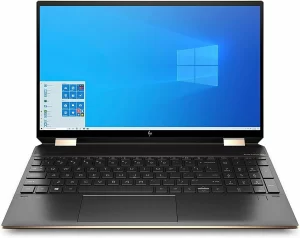Time to upgrade your photo editing experience with a new laptop? Our list of the 13 best photo editing laptops in 2024 highlights top performers that offer great value, making it simple for photography enthusiasts & creative professionals to find the perfect match. Let’s dive into these exceptional photo editing machines & discover the ideal laptop to enhance your creative workflow.

| # | Products | Description | Unique factors | Price |
|---|---|---|---|---|
| 1 | Dell XPS 15 | Premium laptop with Intel Core processor | GeForce RTX graphics, InfinityEdge display, carbon-fiber palm rest, Creator Edition option | View |
| 2 | Apple MacBook Pro M1 Max | Professional laptop with macOS operating system | Apple M1 Max processor, Retina display, Touch Bar, macOS ecosystem | View |
| 3 | ASUS ProArt StudioBook | Content creation laptop with Intel Core processor | NVIDIA Quadro graphics, Pantone-validated display, ASUS ScreenPad 2.0, robust cooling | View |
| 4 | Gigabyte Aero 17 | Content creation laptop with Intel Core processor | GeForce RTX graphics, HDR display, Pantone-certified, advanced cooling | View |
| 5 | Microsoft Surface Laptop Studio | 2-in-1 device with Intel Core processor | NVIDIA RTX A-series graphics, Dynamic Woven Hinge, Slim Pen 2 support, Surface Dial compatible | View |
| 6 | HP Spectre x360 16 | 2-in-1 convertible with Intel Core processor | 360-degree hinge, HP Pen support, gem-cut design | View |
| 7 | MacBook Pro 16-inch | Professional laptop with Intel Core processor | AMD Radeon Pro graphics, Retina display, Touch Bar, macOS ecosystem | View |
| 8 | Razer Blade 17 | Gaming laptop with Intel Core processor | GeForce RTX graphics, Vapor Chamber cooling, CNC aluminum chassis, per-key RGB | View |
| 9 | ZenBook Duo | Content creation laptop with Intel Core processor | GeForce MX graphics, ScreenPad Plus secondary display, ErgoLift hinge, ASUS NumberPad | View |
| 10 | Lenovo ThinkPad X1 | Premium business laptop with Intel Core processor | Integrated graphics, military-grade durability, ThinkPad keyboard, rapid charging | View |
| 11 | Acer Predator Helios 300 | Gaming laptop with Intel Core processor | GeForce RTX graphics, AeroBlade 3D fans, PredatorSense, 144Hz display | View |
| 12 | HP ZBook Studio G8 | Mobile workstation with Intel Core processor | NVIDIA RTX A-series graphics, HP DreamColor display, ZCentral remote access, HP Sure View | View |
| 13 | MSI GF76 Katana | Gaming laptop with Intel Core processor | GeForce RTX graphics, Katana GF series design, MSI Cooler Boost 5, upgradable components | View |
What are the best photo editing laptops?
The best photo editing laptops should have powerful processors so that they deliver uninterrupted performance even during long editing sessions. They should have adequate memory, RAM and GPU specs so that they can run any editing software. The list below consists of our picks for top photo editing laptops in 2024.
Best Photo Editing Laptops in 2024
1. Dell XPS 15
This laptop is a top choice for professional photographers because despite being costly, it is reliable and delivers great value for money. It comes with latest specs like Windows 11 operating software. Its specs are powerful enough to be used as your workstation laptop. Its 11th-generation Intel Core-i7-11800H processor is a mighty CPU with eight cores.
It has a large 15.6-inch screen display that can be upgraded to a 4K Ultra HD+ resolution. Its tall 16:10 aspect ratio screen is ideal for photo editing purposes. It offers generous storage and RAM that can be upgraded according to your additional requirements. It also has an SD card reader which is a particularly handy feature for photographers.
Pros
- Brilliant display
- Fast performance
- Several connectivity options
- Sleek and slender design
- In-built HD webcam
- Fitted with Windows 11
Cons
- Expensive
- Short battery life
| Storage | Up to 2TB PCIeNVMe |
| Operating System | Windows 11 |
| CPU | Intel Core-i7-11800H |
| GPU | NVIDIA GeForce RTX 3050 Ti |
| Screen Size | 15.6 inch |
| RAM | 32 GB |
| Display | 1920x1080 |
| Battery | Lasts up to 4-5 hours |
2. Apple MacBook Pro M1 Max
The Apple MacBook Pro M1 Max delivers powerfully smooth performance. This device has a 32-core GPU and a whopping 32 GB of RAM which provide splendid accuracy while editing photographs. The expansive RAM allows larger programs like Photoshop to run without any glitches.
It has a large 16-inch screen which offers professionals more workspace and it is ideal for photographers and editors who work from home thanks to its 1080p HD camera. This model is an all-in-one media gadget as it provides the user with a variety of ports for external devices such as Thunderbolt 4 and an HDMI port.
Pros
- Brilliant battery life
- MagSafe 3 fast charging
- SD card reader available
- 1080p webcam
- Stunning mini-LED display
Cons
- Very expensive
- No storage expansion options
- No facial-recognition feature
- Difficult to carry around
| Storage | 1 TB |
| Operating System | macOS |
| CPU | Apple M1 Max 10-core |
| GPU | Apple M1 Max 32-Core GPU |
| Screen Size | 16.2-inch Liquid Retina XDR display |
| RAM | 32 GB |
| Display | 3456 x2234 |
| Battery | Lasts up to 15 hours |
3. ASUS ProArt StudioBook
The ASUS ProArtStudiobook is among the top picks for photo editing laptops which have Windows software. It has specially customized features for creative people. It has the capacity to run bulky programs like Lightroom and Adobe Photoshop. This laptop’s unique ASUS Dial feature is very helpful for Adobe users as it enables you to scroll through the program with more ease and utility.
Its Intel Core i7-12700H processor is a powerhouse of a CPU. Its 32 GB RAM and high quality GPU provide all the functionality users need to edit photographs with accuracy. It has a spacious 16-inch OLED screen with a high pixel resolution.
Pros
- High functionality
- Bright and high-resolution display
- Good battery life
- Plenty of ports
- Doesn’t overheat or cause loud noise under intensive work load.
Cons
- Average webcam
- Slightly bulky
- Keypad shortened to make room for dial
| Storage | 1 TB |
| Operating System | Windows 11 |
| CPU | Intel Core i7-12700H |
| GPU | NVIDIA GeForce RTX 3080 Ti GPU |
| Screen Size | 16 inches |
| RAM | 32 GB |
| Display | 3840 x 2400 |
| Battery | Lasts up to 7 hours |
4. Gigabyte Aero 17
This laptop is the best choice for those professionals who want to the functionality of a full desktop PC within their laptop. It has sufficient power to run programs for editing photographs, videos, and developing animations. Its 12th generation Intel i9 processor delivers tremendous computing performance and its Nvidia RTX 3080 Ti GPU feature is the sort of graphics card you get in high-end gaming laptops.
Its stunning 4K mini-LED screen enhances its functionality for photographers. Despite its capability to handle heavy loads, it does not overheat easily. Its WindForce Stack cooling feature prevents the device from overheating.
Pros
- Large and impressive display
- Efficient cooling system
- Excellent GPU
- Plenty of ports and connectivity options
Cons
- Elegant design and build
- Bottom-bezel webcam
- Average battery life
- Difficult to carry around
| Storage | 1 TB |
| Operating System | Windows 10 |
| CPU | Intel Core i9-10980 |
| GPU | NVIDIA GeForce RTX 3080 Ti GPU |
| Screen Size | 17.3 inches |
| RAM | Up to 64 GB |
| Display | 3840 x 2160 |
| Battery | Lasts up to 7 hours |
5. Microsoft Surface Laptop Studio
If you are a user with a hands-on approach to editing and creativity then the Microsoft Surface Laptop Studio is our top pick as a touchscreen laptop. With an 11th-generation Intel Core-i7 processor,it is a splendid hybrid laptop for creative professionals. Its 32 GB of RAM provides fast and glitch-free operation.
Its spacious 1 TB of internal storage ensures that this device can easily run any editing program and heavy-duty software. It has a smooth and responsive PixelFlow touchscreen with 120 Hz refresh rate so there are no interruptions or delays. A Surface Slim Pen is provided with the laptop.
Pros
- Adjustable screen
- Surface Slim Pen is useful for editing and drawing
- High-quality audio output
- Dolby vision display
- Noiseless processor
Cons
- Limited number of ports
- Tends to overheat after some hours
- Thick chassis
- Charger is underpowered
| Storage | 1 TB |
| Operating System | Windows 11 |
| CPU | Intel 11th Gen Intel Core H35 i7-11370H |
| GPU | NVIDIA GeForce RTX 3050 Ti |
| Screen Size | 14.4-inch PixelSense Flow touch display |
| RAM | 32 GB |
| Display | 2400 x 1600 |
| Battery | Lasts up to 10-12 hours |
6. Hp Spectre x360 16
If you are a photography professional who needs a portable device for easy handling during fieldwork, then the HP Spectrex 360 is a great choice. It has a gorgeous, eye-catching OLED display with 4K resolution. This laptop comes with a highly responsive touchscreen so you can easily edit pictures, show a quick overview to your clients on the spot and later on change the device back into laptop mode.
It is not only easy to use but also features powerful specs including an Intel i7 processor, 32 GB RAM, an amazing 2 TB of internal storage and crisp graphics. Its long battery life adds to its functionality for outdoors use.
Pros
- Pen and carrying sleeve provided with the laptop
- High-resolution webcam
- Excellent audio
- Wi-Fi 6E enabled
- Smooth and responsive touchscreen
- Long battery life
Cons
- A bit underpowered for heavy video editing or 3D rendering
- A bit heavy to carry as a tablet for long hours
| Storage | 2 TB |
| Operating System | Windows 11 |
| CPU | Intel Core i7-11390H |
| GPU | Nvidia GeForce RTX 3050 |
| Screen Size | 16 inches |
| RAM | 32 GB |
| Display | 3840 x 2400 |
| Battery | Lasts up to 12 hours |
7. MacBook Pro 16-inch
This laptop’s high price-tag makes it unsuitable for casual photographers but it is an excellent choice for professionals. It comes with a 16-inch screen with stunning Liquid Retina XDR display. The generous screen size prevents the user’s eyes from straining during long editing sessions. It has a screen with 1600-nit maximum brightness which delivers crisp and bright visuals.
It works noiselessly so you can use it for long hours without any disturbance and it comes with a variety of ports such as HDMI and an SD card slot. It can run up to 15-17 hours on a single charge so you can easily use it during outdoor photo-shoots. Its powerful specs provide a hassle-free editing experience.
Pros
- Bright display
- Long battery life
- Noiseless processor
- Plenty of ports
Cons
- Bulky and heavy
- Touch bar is missing
- Very expensive
| Storage | 512 GB SSD |
| Operating System | macOS |
| CPU | 10-core Apple M1 Max |
| GPU | 32-Core Apple M1 Max GPU |
| Screen Size | 16-inch Retina display |
| RAM | 16 GB |
| Display | 3546x2234 |
| Battery | Lasts up to 17 hours |
8. Razer Blade 17
The Razer Blade 17 is primarily a gaming laptop but it easily alternates as a top photo-editing device. This laptop delivers both power and performance and can handle any professional photo editing software. Its 12th-generation Intel Core-i7 CPU is paired with an RTX 3070 Ti graphics card. It comes with 16 GB of RAM which is more than adequate for efficiently running Adobe editing programs.
It has a large 17.3-inch LCD display with an amazing 4K screen resolution. You can edit photographs for long hours without worrying about the device overheating due to its brilliant Vapor Chamber Cooling system. It has several ports and connectivity inputs so you can conveniently hook it up to monitors, larger screens and transfer data.
Pros
- User-friendly keyboard layout and size
- Powerful CPU
- Crisp and bright visuals
- Great audio
- Sleek and slim chassis
Cons
- Expensive
- Short battery life
- Average design
| Storage | 1 TB |
| Operating System | Windows 10 |
| CPU | 12th Gen Intel Core-i7 |
| GPU | NVIDIA GeForce RTX 3070 Ti |
| Screen Size | 17.3 FHD |
| RAM | 16 GB |
| Display | 1920 x 1080 |
| Battery | Lasts up to 3-4 hours |
9. ZenBook Duo
ZenBook Duo has a number of unique features which make it a top pick for professional photo editors and videographers. Its main attraction is its ScreenPad Plus feature which consists of a huge responsive touchscreen. This secondary screen can be used as an additional monitor for viewing another app on the primary screen. This laptop also has an amazing extension function which allows the user to spread a single program over both screens.
The primary monitor consists of a 14.5-inch screen with astriking OLED display. Its display has 550-nits maximum brightness which delivers eye-popping colors. Besides brilliant visuals, it also delivers high-efficiency performance with its Intel Core i7 processor and 32 GB of RAM.
Pros
- Variety of ports available
- Fantastic build
- Innovative dual screen feature
- Combines good visuals and performance
- Stylus support
Cons
- Poorly designed keyboard and track pad
- Short battery life
- Quite bulky
- No Thunderbolt connection
| Storage | 1 TB |
| Operating System | Windows 10 |
| CPU | Intel Alder Lake 12th-gen, Core i7-12700H |
| GPU | Nvidia RTX 3050Ti |
| Screen Size | 14.5 inches |
| RAM | 16 GB |
| Display | 2880 x 1800 |
| Battery | Lasts up to 5 hours |
10. Lenovo ThinkPad X1
The Lenovo ThinkPad X1 is a fantastic option for travel photographers and casual photographers. It has an Intel Core-i7 CPU with 16 GB of RAM which guarantee flawless and fast performance. This device can easily handle most photo-editing programs. Its Intel Iris Xe GPU delivers crystal clear graphics and you can accurately edit photographs even while you are on the move.
It offers plenty of ports which provide convenient connectivity during travelling. It has a 14-inch screen which reduces any extra weight making it a highly portable device that can be easily carried around. Even though its screen is smaller than many other photo-editing laptop options, it has a bright and high resolution display.
Pros
- Excellent battery life
- Travel-friendly
- Light and portable
- Plenty of ports
- High functionality
- Bright, vivid display
Cons
- Expensive
- No micro-SD card slot
- Not suitable for intensive editing tasks
| Storage | 512 GB |
| Operating System | Windows 10 Pro |
| CPU | Intel Core-i7-1165G7 |
| GPU | Intel Iris XeGraphics |
| Screen Size | 14 inches |
| RAM | 16 GB |
| Display | 1920x 1200 |
| Battery | Lasts up to 7-8 hours |
11. Acer Predator Helios 300
The Acer Predator Helios 300 is customized as a gaming laptop so it can easily handle heavy-duty tasks related to photo editing as well. It packs a lot of processing power with an Intel Core i7-11800HCPU and its high quality screen serves the user well for photo or video editing tasks. It comes with two screen size options (17 and 15 inches) but the 17 inch one is better for photo editing purposes as it provides more workspace.
It has highly responsive keyboard and trackpad and it is a convenient device for multitasking as you can have several tool pallets open at once. With 16GB of RAM, 512GB of storage, and a bright display, this laptop model delivers excellent performance. It also has plenty of ports for connecting external devices.
Pros
- Bright and colorful 144Hz display
- Plenty of ports
- High-quality 17-inch display
Cons
- No SD or microSD card slot
- Noisy cooling fans
- No fingerprint reader
| Storage | 512 GB |
| Operating System | Windows 10 |
| CPU | Intel Core i7-11800H |
| GPU | Nvidia GeForce RTX 3060 |
| Screen Size | 17 inches |
| RAM | 16 GB |
| Display | 1920x 1080 |
| Battery | Lasts up to 5-6 hours |
12. HP ZBook Studio G8
HP ZBook Studio G8 is a portable option among top photoediting laptops and it can be used as a mobile workstation. Its Intel Core i7 processor delivers lightning fast speed and powerful performance for hefty editing tasks. It features 32 GB of memory and can run many programs and editing software without any glitch.
Its beautiful 15.6 inch screen showcases photos and videos with stunning clarity. It also offers lag-free and smooth performance with its Nvidia RTX A2000 GPU feature. Despite its heavy caliber performance specs, it is very lightweight and is an ideal pick for professionals who need to edit photographs at the workplace.
Pros
- Bright OLED display
- Excellent performance
- Lightweight and portable
- Colorful RGB keyboard
Cons
- Mini DisplayPort or HDMI, not both
- Expensive
- Somewhat low RAM and storage capacity for a workstation
| Storage | 2 TB SSD |
| Operating System | Windows 10 |
| CPU | Intel Core i7 |
| GPU | NVIDIA RTX A2000 GPU |
| Screen Size | 15.6 inches |
| RAM | 32 GB |
| Display | 1920x 1080 |
| Battery | Lasts up to 10 hours |
13. MSI GF76 Katana
MSI GF76 Katana is a device suitable for those who want a laptop for photo editing purposes on a budget. This model delivers excellent value for its price. It has an Intel Core i7- 12700H CPU that offers uninterrupted performance and firepower for light to moderate editing tasks. It has a large 17.3 inches screen which provides plenty of work real-estate display wise.
The Nvidia GeForce RTX 3050Ti graphics card gives crisp and clear graphics. With 512 GB of storage and 16 GB RAM, this laptop can handle most photo-editing tasks for beginners. It comes with Windows 11 which the latest operating system Microsoft has to offer. Its track pad and keyboard are well-designed and user-friendly.
Pros
- Affordable
- Large screen
- Decent CPU performance
- Comfortable keyboard and trackpad
Cons
- Dim display
- Cannot handle heavy-duty editing tasks
- Mediocre audio output
| Storage | 512GB PCle 4 SSD |
| Operating System | Windows 11 |
| CPU | Core i7-12700H |
| GPU | Nvidia GeForce RTX 3050Ti |
| Screen Size | 17.3 inch FHD |
| RAM | 16GB DDR4 |
| Display | 1920x 1080 |
| Battery | Lasts up to 8 hours |
Desktop or Laptop: Which one is the best pick for photo editing?
Several professionals use desktops for editing tasks because they have more powerful processors. However, nowadays more and more photographers and videographers are choosing laptops instead because they are portable and can be used for editing photos even on the field. There are many laptop models available which have enough firepower to smoothly execute all editing tasks.
Software
There are a number of photo editing programs available both for Microsoft and Mac laptops. However, you can only make full use of the features that these programs have to offer if your device has adequately powerful specs. Popular editing programs include Adobe Photoshop, Apple Photos, Lightroom, Luminar, GIMP, etc.
RAM
If you are buying a laptop for photo editing purposes, your device should have at least 16 GB of RAM. If you are a professional, it is better to choose one with 32 GB or higher RAM so that you can easily use different programs.
Processor
The processor is essentially the engine of your device and it is an integral partof its hardware. The more powerful the processor, the more efficient the performance output of the laptop. For editing purposes, pick a laptop with fast clock speeds so it can handle multitasking and several programs without encountering any glitches. For most photo editing tasks, an Intel Core i5 or i7 processor works fine.
Display
Screen size and display are important factors for consideration because photo editing depends on visuals. Larger screens provide more space to work on but if you need to carry your device around for work, prefer a laptop with a medium-sized screen. If you express your creativity better on touchscreens, opt for a hybrid or touchscreen laptop. Also keep other display specs such as brightness and pixels in mind.
Memory
Storage space is a critical factor to consider while purchasing a laptop for photo editing because hefty photo editing programs require more memory for smooth functioning. You should opt for a device with at least 512 GB of memory. Professionals may require more storage for their editing applications and media libraries. You can find options with up to 2 TB of memory.
CPU and GPU
If you are a professional photographer or editor, pick a CPU with fast clock speed and high core count. GPU is also important because it a better GPU provides brighter, clearer and more accurate visuals. This in turn improves the output of your edited pictures and files when they are printed or published. Intel Iris Xe graphics and Intel 3070 Ti GPU are popular GPUs for photo editing laptops.
Conclusion
Most photo editing laptops are expensive so think carefully about your preferences before investing in one. Consult our guide and then pick the laptop model according to your screen requirements, portability preference, and budget.